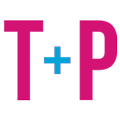Introduction
Chipotle is a popular fast-casual restaurant known for its delicious Mexican-inspired dishes. However, there may be times when you need to cancel your Chipotle order. It could be due to a sudden change in plans, dietary restrictions, or a change of heart. Whatever the reason, knowing How to Cancel Chipotle orders effectively is essential to ensure a smooth and hassle-free experience.
Why You Might Need To Cancel A Chipotle Order
There are various reasons why you might need to cancel a Chipotle order. Perhaps you realized you accidentally ordered the wrong item or forgot to exclude an ingredient due to dietary restrictions. Maybe you received an unexpected invitation to dine out and no longer need your Chipotle order. Whatever the reason, being able to cancel your order swiftly can save you time and money and avoid any food waste.
The Importance Of Managing Your Chipotle Order Effectively
Managing your Chipotle order effectively is crucial for several reasons. First, it ensures you receive the correct items that meet your preferences and dietary needs. By canceling an order and making any necessary changes promptly, you can avoid potential disappointment or discomfort if the wrong items are prepared for you.
Second, effective order management allows Chipotle to operate efficiently and reduce food waste. By canceling your order promptly, you allow the restaurant to allocate resources appropriately and potentially offer your canceled items to another customer, minimizing waste.
Lastly, managing your Chipotle order effectively provides a seamless experience for you and the restaurant. By canceling your order promptly, you allow the restaurant to adjust its operations and ensure that your order is not prepared and wasted. This consideration can greatly contribute to a positive relationship with Chipotle and its customer service team.
The next section will explore the step-by-step process of canceling a Chipotle order through the app or website. Whether you placed your order online, through the app, or in-store, this guide will provide instructions to cancel your order efficiently and confidently.

Step 1: Accessing The Chipotle App Or Website
To cancel your Chipotle order, you must access the Chipotle app or website. Whether you prefer using the app on your phone or the website on your computer, the steps are relatively similar. Here’s how you can do it:
Logging Into Your Chipotle Account
If you have already created an account with Chipotle, open the app on your phone or visit their website on your computer. Look for the login or sign-in option and enter your credentials to access your account. You can quickly create an account by providing your email address and setting a password if you haven’t created an account.
Navigating To The Order History Page
Once successfully logged into your Chipotle account, you must locate the order history page. You can usually find it on the Chipotle app under the “Account” or “Profile” section. On the website, it is typically labeled as “Order History” or something similar.
Click or tap on the order history page to view a list of all your previous Chipotle orders. From here, you can easily find the order you wish to cancel.
If you use the Chipotle app, you may need to swipe left or right to find the specific order you want to cancel. On the website, you may need to scroll through the list of orders or use the search bar to locate the desired order.
Once you find the order you want to cancel, click or tap on it to access the details. Here, you should see an option to cancel the order. Click or tap on that option to proceed with the cancellation process.
It is important to note that cancellation policies may vary based on your order’s location and specific circumstances. If you encounter any difficulties during the cancellation process or have additional questions, please get in touch with the Chipotle support team for assistance.
By following these steps, you can easily navigate the Chipotle app or website to access your order history and initiate the cancellation process. This will save you time and ensure a smooth experience when canceling your Chipotle order.
Step 2: Locating Your Order
Finding The Specific Order To Cancel
Once you have accessed your Chipotle account and landed on the order history page, it’s time to find the specific order you want to cancel. This step is crucial to ensure you cancel the correct order and avoid confusion. Here’s how you can find the specific order:
- Scroll through the list of orders: On the order history page, you will typically see a chronological list of your previous Chipotle orders. Take your time to scroll through the list and locate the order you wish to cancel.
- Use the search bar: If you have a large number of orders or you remember specific details about the order, you can utilize the search bar to locate the desired order quickly. Type keywords related to the order, such as the item name or date, and the search results will display the relevant orders.
- Check order details: Once you have found the order you want to cancel, click or tap on it to access the order details. This will provide you with important information, such as the date and time of the order, the items included, and any special instructions you may have added.
Understanding Order Details Such As Date And Time
It is essential to carefully review the order details before canceling. This ensures that you are canceling the correct order and that you are within the allowed cancellation timeframe. Here’s what you need to know about order details:
- Date and time: Take note of the date and time of the order to confirm that you are canceling the right one. Some Chipotle locations may have specific cancellation policies based on the order’s date and time.
- Cancellation deadline: Pay attention to the cancellation deadline mentioned in the order details. Chipotle may have a specific time frame within which you can cancel your order without incurring any charges.
- Special instructions: If you provided any special instructions for your order, such as dietary preferences or food allergies, review them while canceling. This ensures you don’t accidentally cancel an order meeting your specific requirements.
You can confidently proceed with the cancellation process by understanding the order details and carefully locating the specific order. Chipotle aims to make the cancellation process easy and hassle-free, and by following these steps, you can ensure a smooth experience.
Remember, if you encounter any difficulties or have questions about the cancellation process, don’t hesitate to contact the Chipotle support team for assistance. They will be more than happy to help you cancel your order effectively.

Step 3: Initiating The Cancellation Process
Once you have located the specific Chipotle order you wish to cancel, it’s time to initiate the cancellation process. Here are the steps to follow:
Clicking On The Cancellation Option
- Look for an option or button on the order details page to cancel the order. This option is typically labeled as “Cancel Order” or something similar.
- Click or tap on the cancellation option to proceed. This will initiate the cancellation process and bring up a confirmation screen.
Confirming Your Decision To Cancel The Order
- After clicking on the cancellation option, a confirmation screen will appear. This is an important step to ensure you intentionally cancel the order.
- Take a moment to review the order details one last time, including the items, date, and time. Double-check that you are canceling the correct order.
- If you’re certain about canceling the order, click or tap on the confirmation button. This will finalize the cancellation, and you will receive a confirmation message.
- Remember that depending on your chosen payment method and the order status, you may still see a pending charge on your account. However, this charge will typically be reversed, and you will not be charged for the canceled order.
By following these steps, you can easily initiate the cancellation process for your Chipotle order. It’s important to note that while Chipotle aims to make the cancellation process hassle-free, specific policies or conditions may apply to your order. If you have any questions or encounter any difficulties, please get in touch with the Chipotle support team for assistance. They will be more than happy to help you cancel your order effectively.
In conclusion, canceling a Chipotle order is a straightforward process. You can confidently cancel your order if needed by locating the specific order, understanding the order details, and initiating the cancellation process. Chipotle values customer satisfaction and strives to provide a seamless experience, even when canceling orders.
Step 4: Reviewing The Cancellation Policy
Understanding Chipotle’s Cancellation Policy
Before canceling your Chipotle order, reviewing and understanding the company’s cancellation policy is important. This will ensure that you know any restrictions or conditions that may apply. Here are some key points to consider:
- Timeline for cancellations: Chipotle typically allows for order cancellations until a certain point. This timeframe can vary depending on factors such as the type of order and the location. It’s important to familiarize yourself with the specific cancellation deadline to avoid potential issues.
- Order modification options: In some cases, Chipotle may offer the option to modify your order instead of canceling it completely. This could involve changing the items, quantities, or pickup/delivery details. If you prefer to make adjustments rather than canceling altogether, explore the modification options available.
- Communication methods: Chipotle may have specific channels through which you can communicate your cancellation request. This could include contacting their customer support team via phone, email, or mobile app. Identify the appropriate method for canceling your order to ensure a smooth process.
Learning About Any Potential Charges Or Fees
While Chipotle aims to provide a hassle-free cancellation process, certain charges or fees may be associated with canceling your order. Here are a few things to keep in mind:
- Pending charges: Depending on your chosen payment method and the status of your order, you may still see a pending charge on your account even after canceling. However, this charge will typically be reversed, and you will not be billed for the canceled order. It’s important to check your bank statement or credit card activity to ensure the pending charge is reversed.
- Delivery fees: There may be associated delivery fees if you select a delivery option for your Chipotle order. Sometimes, these fees may be non-refundable even if the order is canceled. Take note of any applicable fees before canceling to avoid any surprises.
By reviewing and understanding Chipotle’s cancellation policy and any potential charges or fees, you can proceed with canceling your order confidently and without any unexpected repercussions. Chipotle values transparency and customer satisfaction, so if you have any questions or need clarification, don’t hesitate to contact their support team for assistance. They will gladly guide you through the cancellation process and address any concerns.
In conclusion, canceling a Chipotle order is manageable when you follow the proper steps and review the cancellation policy. This step-by-step guide gives you the knowledge and confidence to cancel your Chipotle order quickly and efficiently. Whether using the app or the online order system, you can navigate the cancellation process hassle-free. Just remember to be aware of any specific conditions, deadlines, or potential charges that may apply.

Step 5: Completing The Cancellation
Now that you have reviewed the cancellation policy and understood potential charges or fees, it’s time to complete the cancellation process. Follow these additional steps to ensure a smooth cancellation:
Confirming The Cancellation Request
Once you have contacted the Chipotle support team and requested the cancellation of your order, they will guide you through the remaining steps. They may ask for your order details, such as the order number or the name associated with the order, to locate it in their system.
It’s important to double-check all the information you provide to ensure accuracy. This will help the support team process your cancellation more efficiently.
Receiving A Cancellation Confirmation Email
After completing the cancellation process, you should receive a cancellation confirmation email from Chipotle. This email serves as proof that your order has been canceled.
Check your inbox for this confirmation email, including any spam or promotions folders. If you do not receive it within a reasonable timeframe, consider contacting Chipotle’s support team again to ensure the cancellation went through.
It’s a good practice to save or screenshot the cancellation confirmation email for your records. This will provide a reference in case any issues or discrepancies arise.
By following these steps, you can confidently complete the cancellation of your Chipotle order. Make sure to comply with any additional instructions or requirements provided by the support team to ensure a hassle-free experience.
Remember, Chipotle values its customers and aims to provide excellent support. If you encounter any challenges or questions during the cancellation process, don’t hesitate to contact their support team for assistance. They will be more than happy to help you navigate and resolve any concerns.
In conclusion, by understanding how to cancel your Chipotle order and following the step-by-step guide, you can cancel your order quickly and efficiently. Whether you placed your order through the app or in-store, Chipotle’s support team will assist you throughout the cancellation process. Now, armed with the knowledge and confidence to cancel your order, you can easily and conveniently change your Chipotle order.
Step 6: Managing Refunds Or Credits
Exploring Refund Options
You may wonder about the refund process once your Chipotle order has been successfully canceled. Chipotle offers a straightforward approach to handling refunds, ensuring customer satisfaction and ease of transaction.
Upon canceling your order, you have the option to receive a refund. This can be done through the same payment method you used for your initial purchase. Chipotle’s support team will guide you through the refund process, ensuring you receive your funds promptly.
To initiate the refund, you must provide the necessary details, such as your order number or the name associated with the order. This information allows the support team to locate your transaction and process the refund accordingly.
It’s important to note that the refund may take a few business days to reflect in your account, depending on your bank’s processing time. If you do not see the refund within the expected timeframe, you can contact Chipotle’s support team for further assistance. They will gladly provide any additional information or resolve any potential issues.
Understanding How Credits Are Applied
In some cases, you may receive credits for your canceled Chipotle order instead of a refund. These credits can be used towards future purchases, providing customers with a convenient and flexible option.
When you receive credits, they are typically linked to your Chipotle account. This means that when you place a new order in the future, you can apply these credits toward the total cost, reducing the amount you need to pay.
Chipotle’s support team will provide details on how to utilize your credits. They may explain any restrictions or expiration dates associated with the credits, allowing you to make the most of this compensation.
You can manage your canceled Chipotle order effectively by understanding the refund and credit options available. Whether you choose a refund or credits, Chipotle ensures a seamless and hassle-free process to meet your needs and preferences.
Continue to the next section to learn more about branding and how it can help differentiate your business from competitors.
Tips For A Smooth Cancellation Experience
Timely Cancellation For The Best Results
To ensure a smooth cancellation experience with Chipotle, canceling your order as soon as possible is important. Whether you’ve had a change of heart or a last-minute change in plans, canceling your order promptly increases the chances of successfully stopping the preparation and delivery process. This also allows Chipotle to manage its resources effectively and reduce potential food waste.
Contacting Chipotle Customer Support If Needed
If you encounter any issues or have questions regarding the cancellation process, contacting Chipotle’s customer support team can provide the necessary assistance. They can provide guidance and address any concerns you may have. The contact details for the support team can be found on the Chipotle website or app. Whether you prefer to call, email, or use their live chat feature, their support team can help you cancel your order efficiently.
By following these tips, you can ensure a smooth cancellation experience with Chipotle. Canceling your order promptly and contacting customer support if needed will help you easily navigate the process.
Managing Your Chipotle Order: A Step-by-step Guide To Cancellation
Canceling a Chipotle order is a simple and hassle-free process. Whether you’ve placed your order online through the app or in-store, these steps will guide you through canceling your order confidently.
- Find the contact details of the Chipotle support team. This information can be found on the Chipotle website or app. Reach out to them through your preferred method of communication, such as calling, emailing, or using their live chat feature.
- Provide the necessary details to the support team. This may include your order number, the name associated with the order, or any other relevant information. These details allow the support team to locate your transaction and process the cancellation efficiently.
- Follow the instructions provided by the support team to complete the cancellation process. They will guide you through the necessary steps and ensure your order is canceled successfully.
- If applicable, inquire about the refund options available. Chipotle offers a straightforward refund process, where the refund is typically initiated through the same payment method used for the initial purchase. The support team will provide further instructions on how to receive your refund.
- Alternatively, you may receive credits for your canceled order instead of a refund. These credits can be applied towards future purchases, providing a convenient and flexible compensation option. The support team will explain any restrictions or expiration dates associated with the credits.
By following these steps and utilizing the support provided, you can efficiently cancel your Chipotle order and manage the refund or credit process effectively. Chipotle strives to ensure customer satisfaction and ease of transaction throughout the cancellation process.
Conclusion
Now you should know How to Cancel Chipotle orders. Canceling a Chipotle order is a simple and hassle-free process. By following the step-by-step guide provided and utilizing the support from the Chipotle customer service team, you can efficiently cancel your order and manage any necessary refunds or credits. It is important to cancel your order as soon as possible to ensure a smooth cancellation experience and to allow Chipotle to manage its resources effectively.
The Ease And Importance Of Managing Your Chipotle Orders Effectively
Managing your Chipotle orders effectively is important for a smooth dining experience. Whether you’ve had a change of heart or a last-minute change in plans, canceling your order promptly can help prevent food waste and allow Chipotle to allocate its resources efficiently. Additionally, taking control of your orders shows responsibility and consideration for the restaurant and other customers.
How to Cancel Chipotle Order
To cancel a Chipotle order, follow these simple steps:
- Find the contact details of the Chipotle customer support team. This information can be found on the Chipotle website or app. Choose your preferred method of communication, such as calling, emailing, or live chat.
- Provide the necessary details to the support team, including your order number and the name associated with the order. These details help the support team locate your transaction and process the cancellation efficiently.
- Follow the instructions provided by the support team to complete the cancellation process. They will guide you through the necessary steps and ensure your order is successfully canceled.
- If applicable, inquire about the refund options available. Chipotle typically initiates refunds through the same payment method used for the initial purchase. The support team will provide further instructions on how to receive your refund.
- Alternatively, you may receive credits for your canceled order instead of a refund. These credits can be used for future purchases. The support team will explain any restrictions or expiration dates associated with the credits.
Following this step-by-step guide, you can confidently manage and cancel your Chipotle orders efficiently when needed. Always communicate promptly with Chipotle’s customer support team for any necessary assistance.
FAQ: How to Cancel Chipotle Order: Managing Your Chipotle Order: A Step-by-Step Guide to Cancellation
Q: Is it possible to cancel a Chipotle order?
A: Yes, canceling a Chipotle order is easy, fast, and hassle-free.
Q: Can I cancel my order if I place it online or through the Chipotle app?
A: Absolutely! This guide will assist you in canceling your Chipotle order, whether you placed it online or through the app.
Q: What is the quickest and easiest way to cancel a Chipotle order?
A: The Chipotle app is one of the fastest and simplest methods to cancel an order. This allows for a smooth cancellation process.
Q: How can I cancel an order via the Chipotle app?
A: Follow these simple steps to cancel an order via the Chipotle app:
- Open the Chipotle app and locate the order you want to cancel.
- Tap on the order to open the details screen.
- Look for the Cancel Order button in the upper-right corner of the details screen.
- Confirm your cancellation by entering your email address and clicking Submit.
Q: Is canceling an order through the app straightforward?
A: Certainly! To cancel your order, input your order number in the app and follow the on-screen instructions.
Q: What if I placed my order online? How to Cancel Chipotle Order Online?
A: If you placed your order online, canceling is equally as simple. Follow these steps:
- Go to your account profile.
- Click on Order History.
- Follow the prompts on the cancellation confirmation page to complete your cancellation.
Q: Can I avoid future order cancellations at Chipotle?
A: The Chipotle app can help you avoid future order cancellations. It is one of the quickest and easiest ways to manage your orders.
Q: Any tips for avoiding Chipotle order cancellations?
A: Here’s a tip: make use of the Chipotle app. It streamlines the ordering process and provides a convenient way to cancel orders if needed
Graham Bartlett, owner at Taco and Piña Mexican food, is all about bringing the authentic flavors of Mexico to your plate. With Graham Bartlett, you can tantalize your taste buds with mouthwatering tacos and delicious piña coladas, all in one place. Stay connected and never miss a beat as Graham Bartlett takes you on a culinary journey through vibrant Mexican cuisine. Join the community and discover the perfect blend of flavor, culture, and passion that Graham Bartlett brings to the table. Experience the essence of Mexico, one bite at a time, with Graham Bartlett.